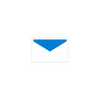Concept map creator with pre-set templates for project preparation, organizing group tasks, and online sharing
Concept map creator with pre-set templates for project preparation, organizing group tasks, and online sharing
Pros
- Intuitive interface with easy navigation
- Robust customization options with multimedia integration
- Multi-map management through tabbed interface
- Compatibility with other mind mapping tools
- Offline functionality in XMind Pro version
- Language support for international users
- Online map sharing with user account
- Regular updates and bug fixes
Cons
- Full suite of features requires Pro version
- May have a learning curve for new users
Advanced Concept Mapping Software for Varied Uses
XMind is renowned for its robust capacity in creating extensive concept maps, proving to be a vital tool for project planning, task organization, and enhancing personal productivity. Its intuitive design allows users to develop comprehensive maps, which facilitates the visualization of complex data, helping to streamline the ideation and execution processes in both personal and professional contexts.
Rich Customization Features and Ease of Use
One of the standout features of XMind is its plethora of elements that can be leveraged to tailor your maps to precise requirements. This adaptability is key for users to expound their thoughts and ideas uniquely and understandably. The incorporation of multimedia, such as images, files, and hyperlinks, further enriches the maps, making the transfer of information seamless and dynamic.
Usability is one of XMind's strong suits. With its tabbed environment, multitasking becomes fluid as users can effortlessly navigate through multiple maps simultaneously. The coherent sidebar conveniently displays detailed information about the selected element, ensuring all tools are at the user's fingertips.
Interoperability and Sharing
In today’s collaborative work environment, software compatibility is crucial. XMind recognizes this need and provides users with the capability to manage maps that are compatible with other popular mind mapping tools, like MindManager and FreeMind. Besides, the software offers a variety of export options including plain text, image, and HTML formats, which is an essential feature for sharing and integrating data across different platforms.
XMind also facilitates collaborative efforts by allowing users to share their maps online. By creating a user account on their platform, the opportunity to receive feedback through comments enhances the collective brainstorming and project management experience.
Updated Features and User Support
Staying current, XMind has introduced new dictionary management in the Preferences page, which enhances spell check functionality. This is indicative of XMind's commitment to providing a seamless and error-free mapping process. For international users, XMind has improved language support with upgraded translations for French and Spanish interfaces, and a specialized version tailored for Japanese consumers demonstrates XMind's dedication to providing a localized user experience.
For those seeking uninterrupted workflow, the XMind Pro version's capability to operate offline is a significant advantage. The enhanced sign-in process ensures better security and a more streamlined user experience. Patches to resolve shortcut and paste bugs further exemplify XMind’s attention to detail and commitment to improving user experience across different operating systems.
Conclusion
XMind stands out as an influential tool in the domain of mind mapping software, offering flexibility, compatibility, and advanced features for an efficient planning experience. When it comes to translating abstract thoughts into structured visual maps, XMind provides a powerhouse of features that cater to a wide range of user needs.
Pros
- Intuitive interface with easy navigation
- Robust customization options with multimedia integration
- Multi-map management through tabbed interface
- Compatibility with other mind mapping tools
- Offline functionality in XMind Pro version
- Language support for international users
- Online map sharing with user account
- Regular updates and bug fixes
Cons
- Full suite of features requires Pro version
- May have a learning curve for new users